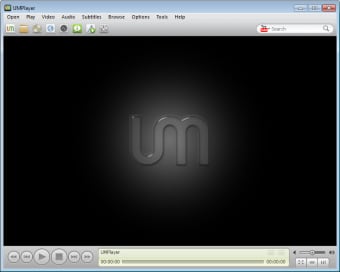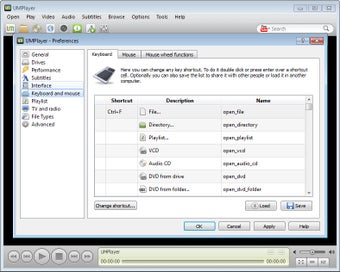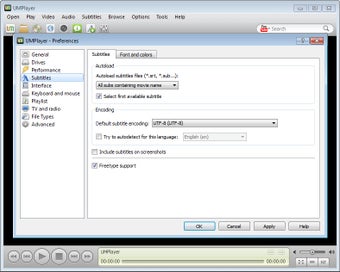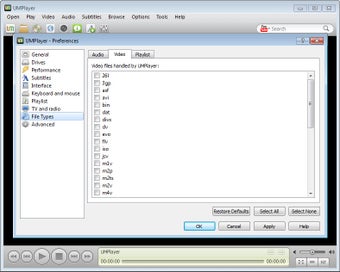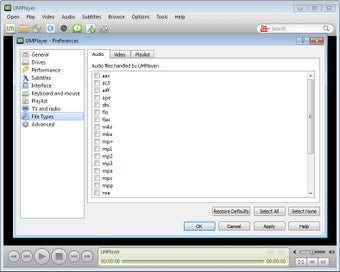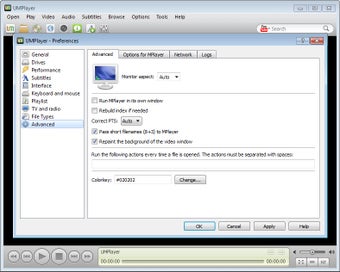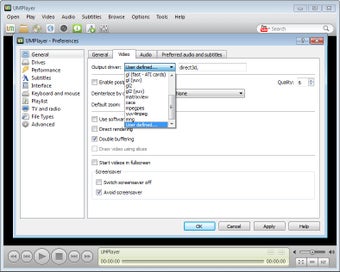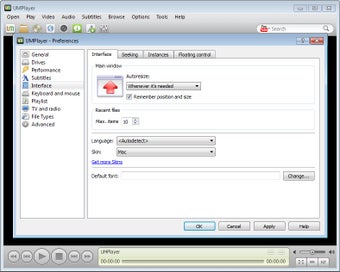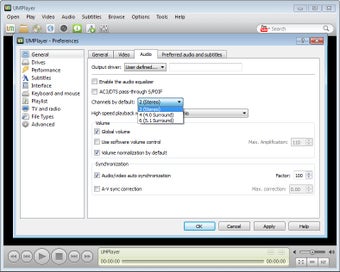A light, powerful and eye-catching media player
UMPlayer is a multi-format media player that’s based on MPlayer. It opens almost every known audio and video format, and is very light on system resources.
What can UMPlayer do?
UMPlayer boasts a wide array of options to create an excellent user experience when watching videos or listening to music. Besides the basic tools to play local files, VCD and DVD, UMPlayer can also play online TV and radio stations, and features built-in search for videos in YouTube and streaming music in Shoutcast.
Other interesting features are the screenshot tool – to capture any given frame – and the support for skins, with which you can customize the interface.
Seamless user experience
The program boasts a simple, almost minimalist interface that makes accessing all the various options and settings a real dream. There's almost learning curve and you should find UMPlayer easy to work with from the off.
UMPlayer can handles almost anything
UMPlayer already includes more than 200 codecs, which means you’ll hardly have problems to play any media file. The program can also download subtitles automatically for your foreign-language videos.
On the downside, UMPlayer doesn’t include any preloaded stations on its radio and TV lists, so unless you already know some of them this feature is pretty useless.
Conclusion
UMPlayer is a stylish, powerful media player with support for many formats and a small footprint on system resources.
Changes
Fixed picture quality Fixed playback speed Fixed YouTube UNICODE bug Fixed UNICODE file name bug Fixed player resize bug Fixed player flickering bug Incorporated 'Play directory' context menu Updated binary codec pack Converged MPlayer binary (multi-thread)