 VLC media player has long been the de-facto media player for just about every audio and video format under the sun. If you downloaded a video file with an odd extension, there’s a good chance that VLC can play it without a problem. While VLC is a great media player, which got even better with its 2.0 update, there are other media players that can play as many formats as VLC but with some more improvements. Enter UMPlayer.
VLC media player has long been the de-facto media player for just about every audio and video format under the sun. If you downloaded a video file with an odd extension, there’s a good chance that VLC can play it without a problem. While VLC is a great media player, which got even better with its 2.0 update, there are other media players that can play as many formats as VLC but with some more improvements. Enter UMPlayer.
UMPlayer stands for Universal Media Player, which is an appropriate name as it is available on Windows, Mac, and Linux. It can also play back every format that VLC can but how does it differentiate itself from the renowned VLC? It’s all down to the interface:
Interface
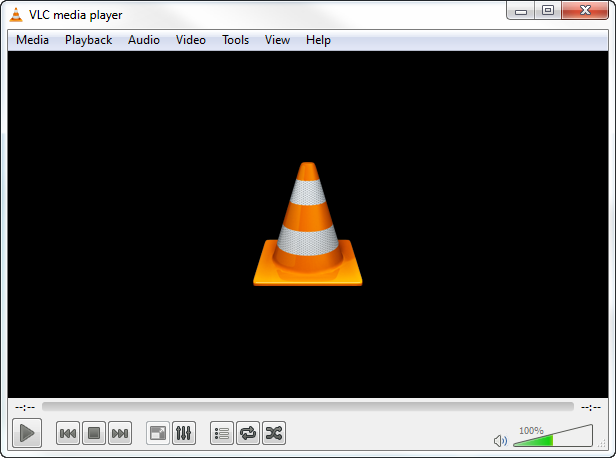
Even with the recent 2.0 update, VLC still looks dated and its menus are confusing. UMPlayer on the other hand, offers a similar looking interface on the surface but it is more refined and easier to use. If you are intimidated by VLC’s interface, UMPlayer’s is a breath of fresh air. Each function and its respective keyboard shortcut is clearly labeled. The shortcuts are one of my favorite features about UMPlayer as they are easy to memorize and make sense.

Features
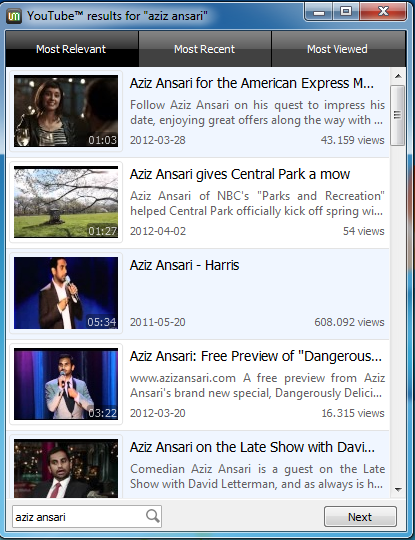
On top of an arguably better interface, UMPlayer also brings some great features that VLC is lacking. UMPlayer integrates YouTube search into its search bar for quick video searching. There is even SHOUTcast integration that will let you stream internet radio. You can also stream live radio and TV from UMPlayer.

Another killer feature of UMPlayer is subtitle look up. If you’re watching a video and want subtitles in VLC, you better have the subtitle file on hand or you’re going to have to look up where to get it yourself. UMPlayer integrates subtitle search into the program, which queries OpenSubtitles.org.
Conclusion
UMPlayer does so much right that it is a great alternative to any media player, including VLC. Some will prefer using VLC for its advanced features and for its familiar interface. but if you have been having trouble using VLC or want a media player that has a simpler interface with as many advanced features as VLC, give UMPlayer a try.

